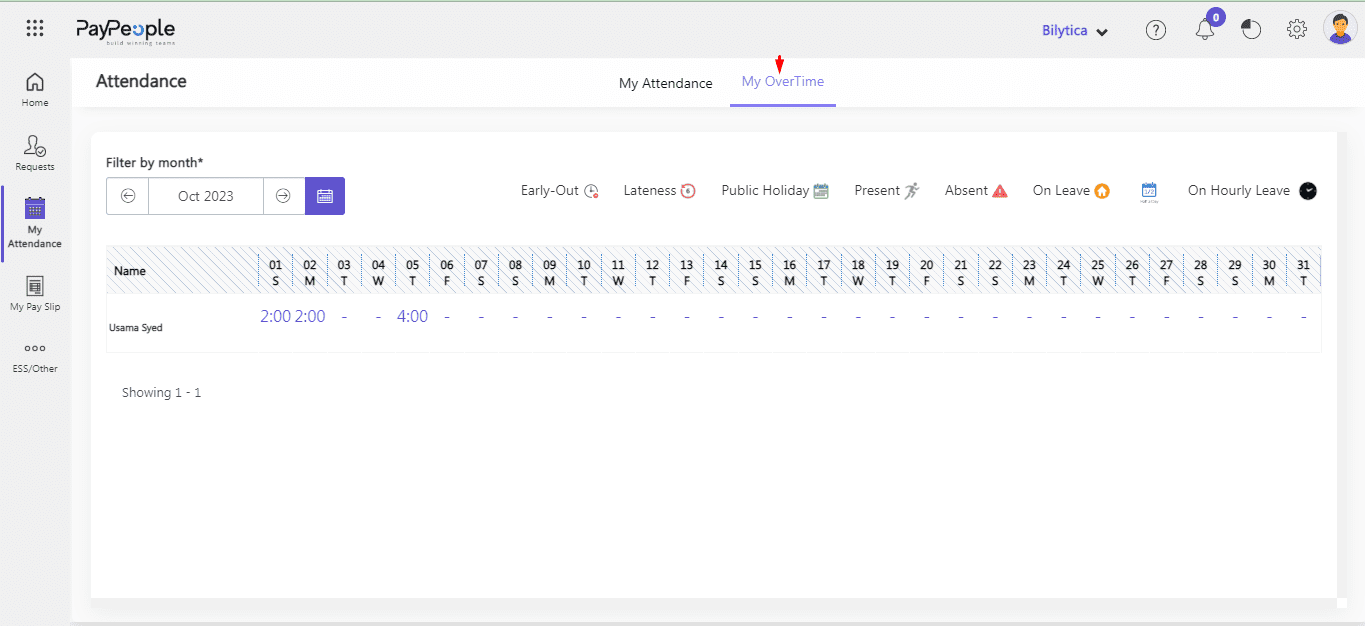Table of Contents
How to Mark an Attendance through PayPeople? #
- Employee can mark his/her attendance from PayPeople Web App and Mobile App. To Mark Attendance from Web App:
- Go to Dashboard and click on Clock In.
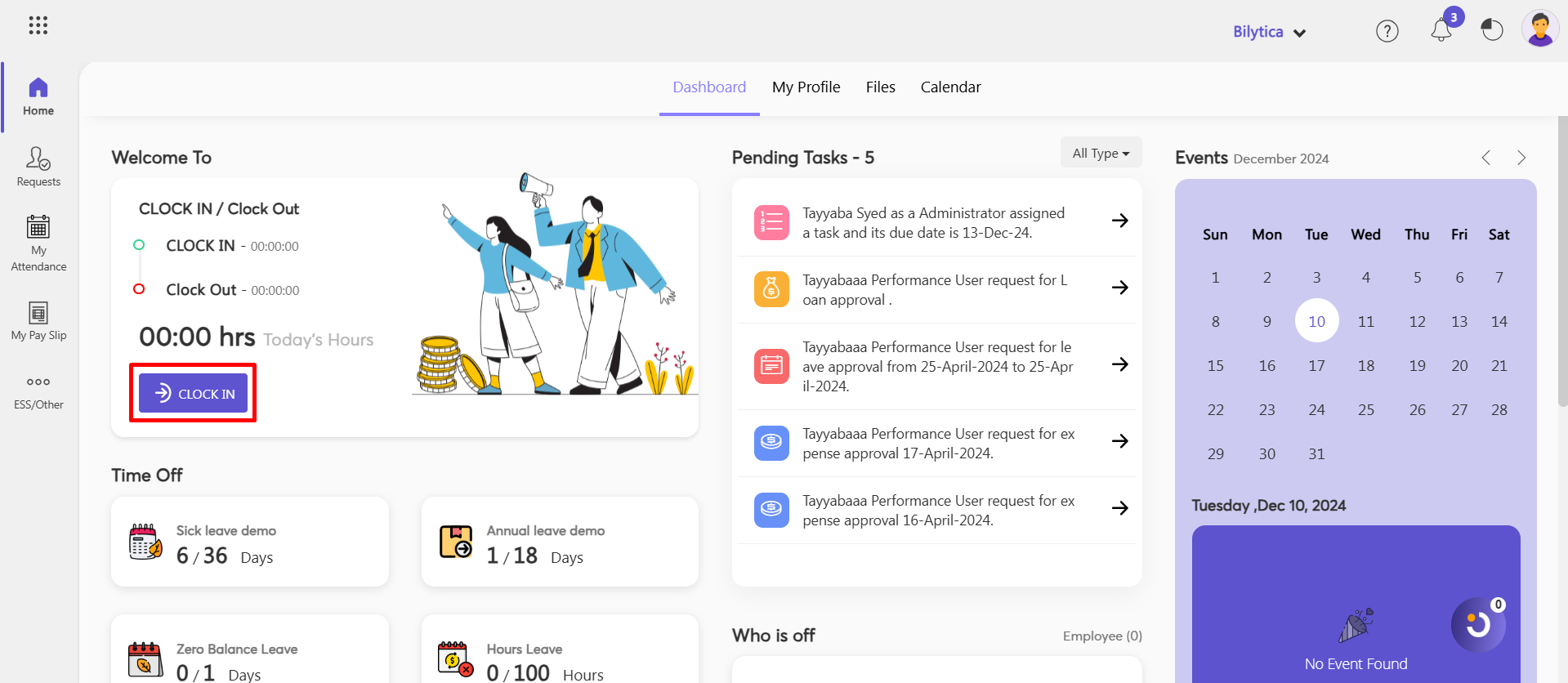
- When shift end you can check out using Clock Out Button.
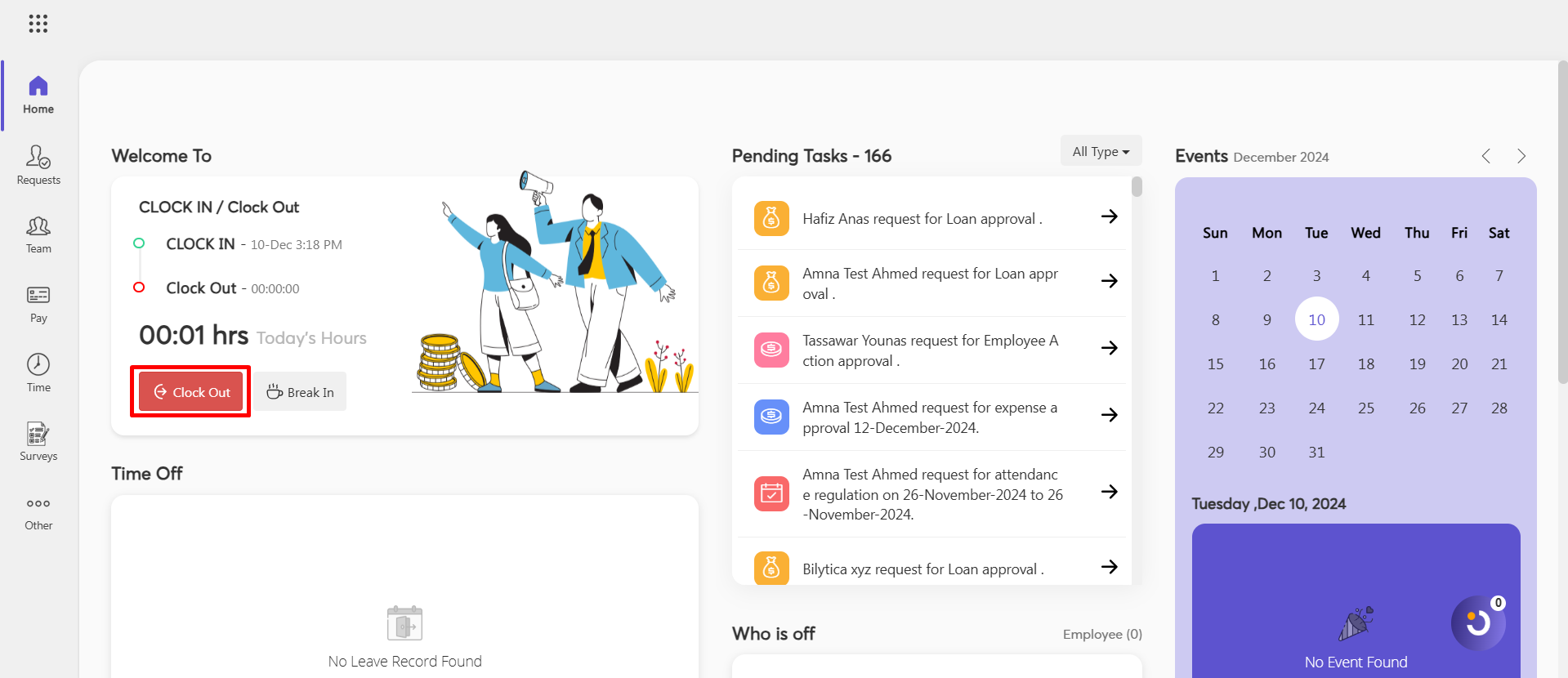
How to View an Attendance? #
- Go to My Attendance.
- Here you can see your attendance according to the current day–different types of signs marked against the day according to a kind of attendance.
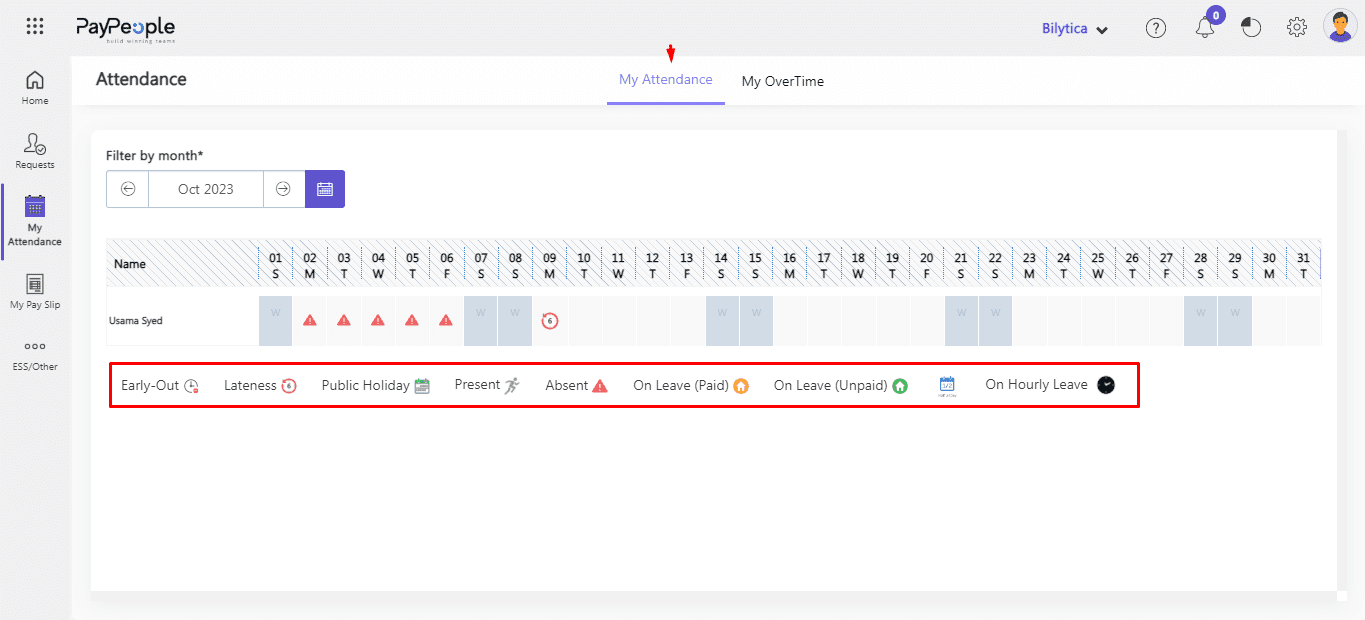
How to Filter Attendance? #
- You can view monthly attendance by click arrows.
- You can filter attendance by click calender icon.
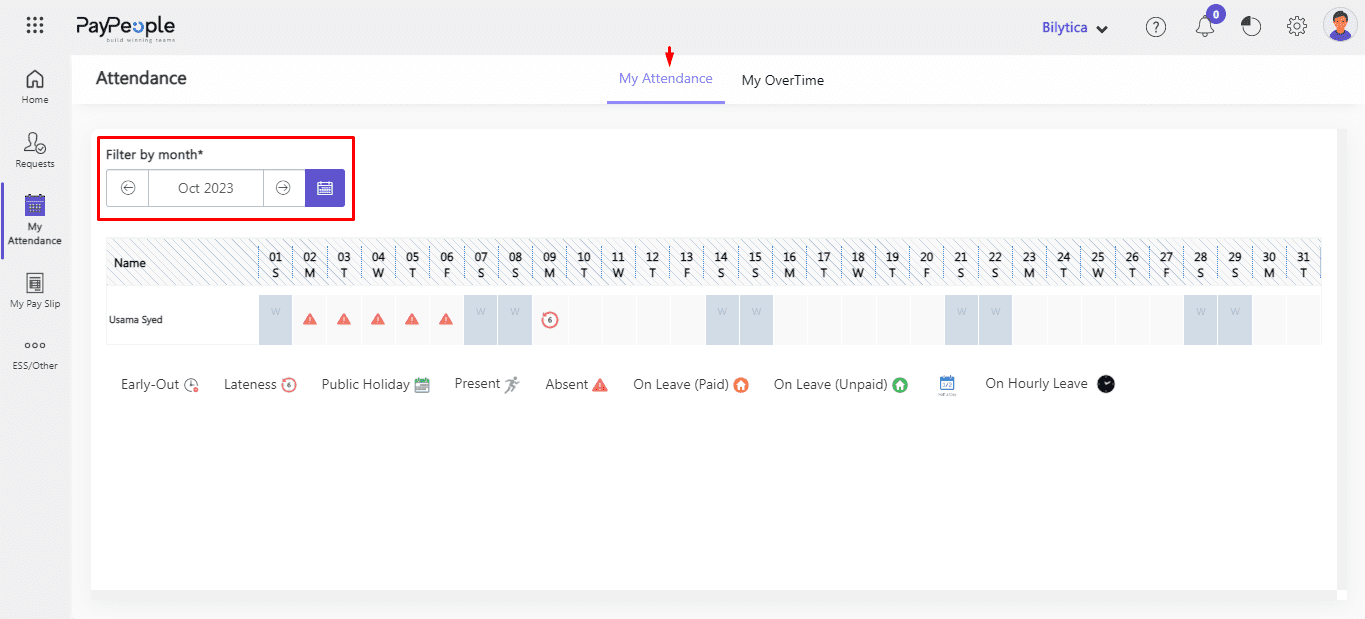
- After click calender icon apply filters and click OK.
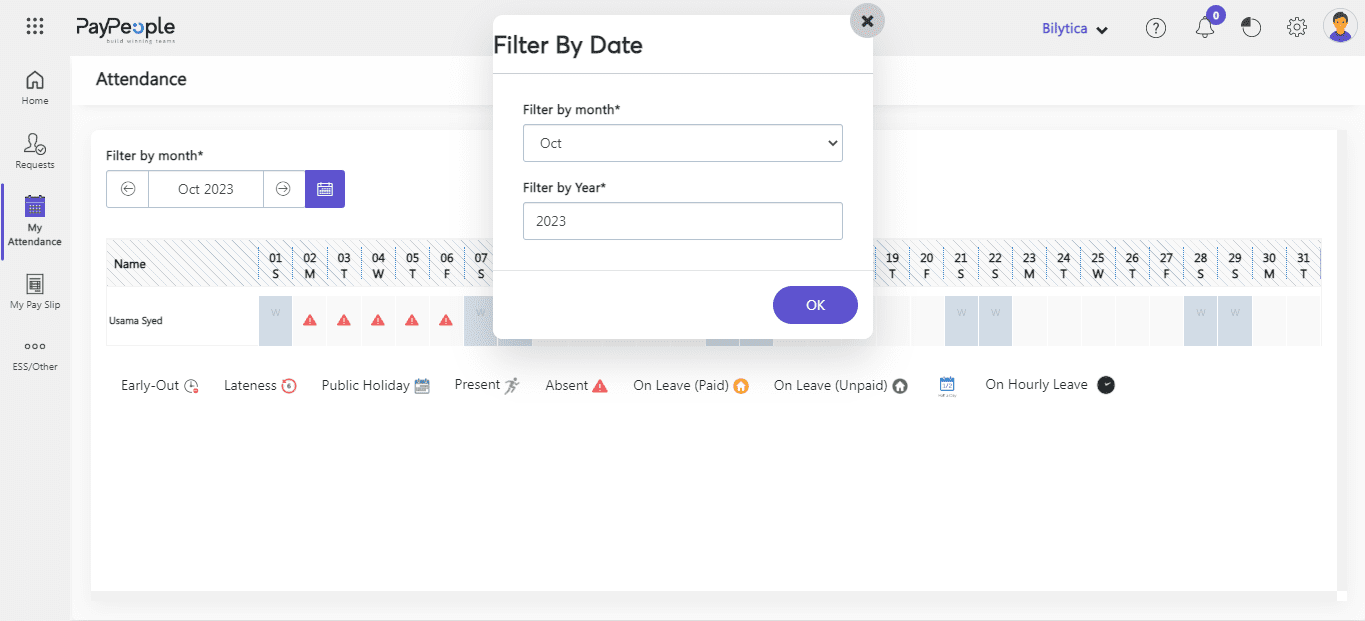
Attendance Detail #
- You can see your clock-in and click-out activity by select the symbol representing the Attendance Status.
- Click on the some Symbol.
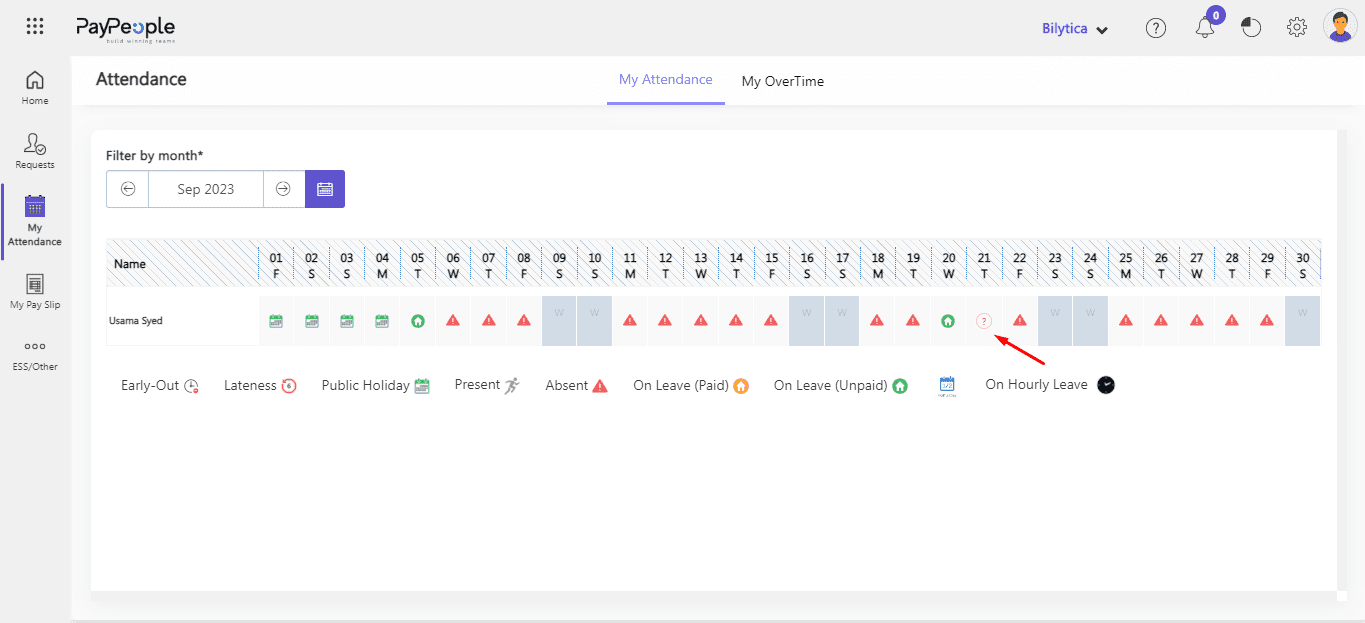
- After click any attendance symbol, you can see attendence details.
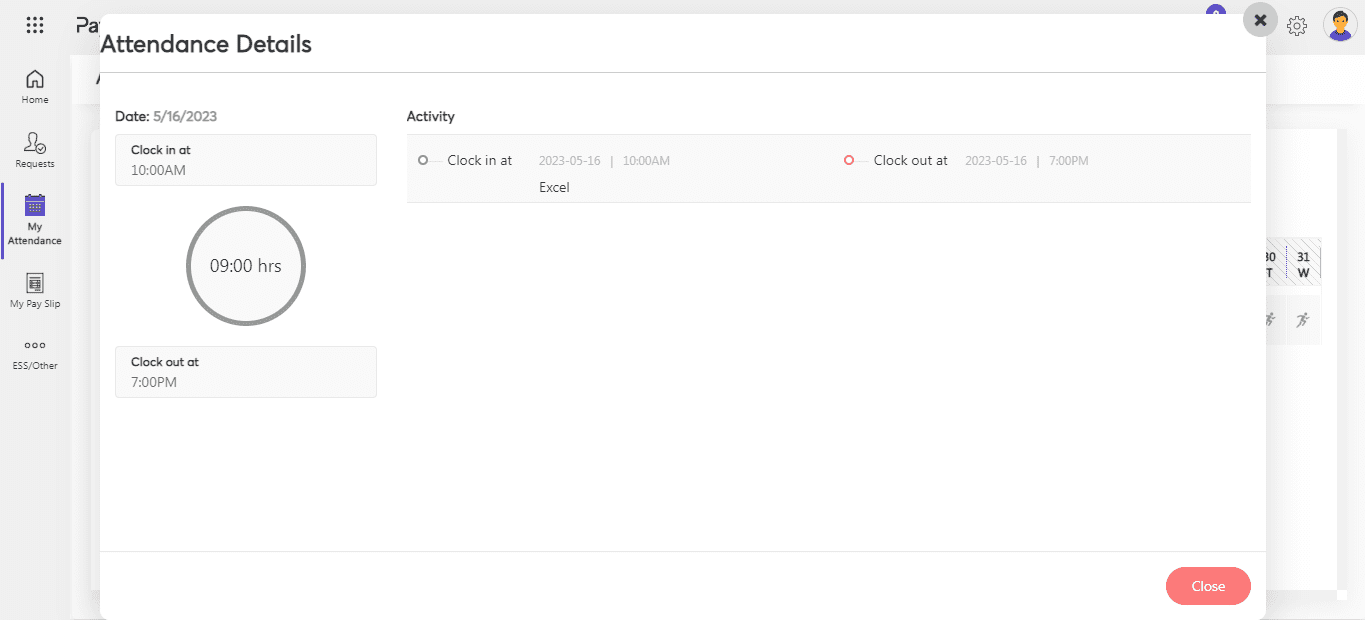
How to Check Overtime? #
To view your overtime:
- Go to My Attendance => My Overtime