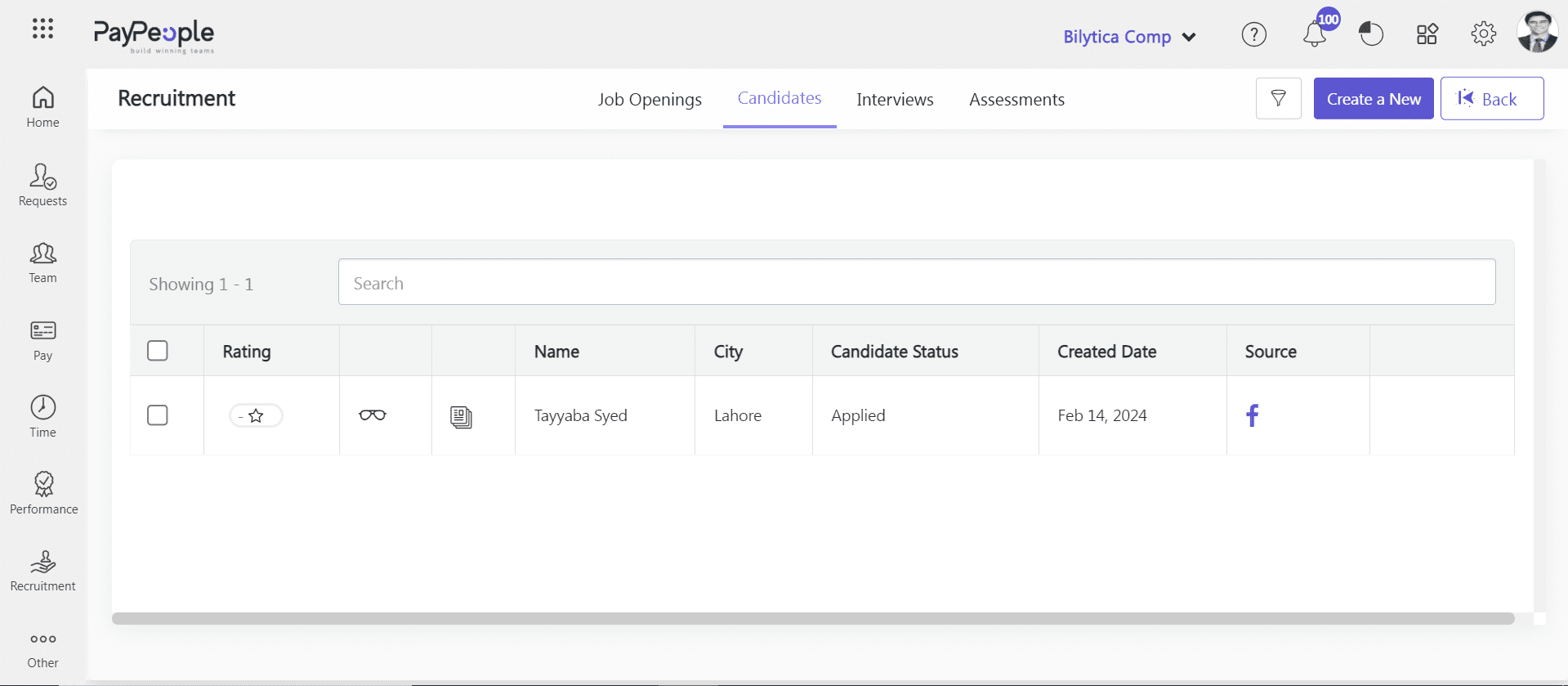Table of Contents
View Candidates #
Managing candidates who have applied for job openings, reviewing candidate profiles, sorting and filtering candidates, and archiving or deleting individuals who are no longer being evaluated for the post are all steps in the process.
Once the job opening is created, candidates will start applying for the position. Here’s how you can manage candidates:
- Go to Recruitment > Candidates all applied candidates list will be show here.
- You can edit or delete candidates who are no longer being considered for the position.
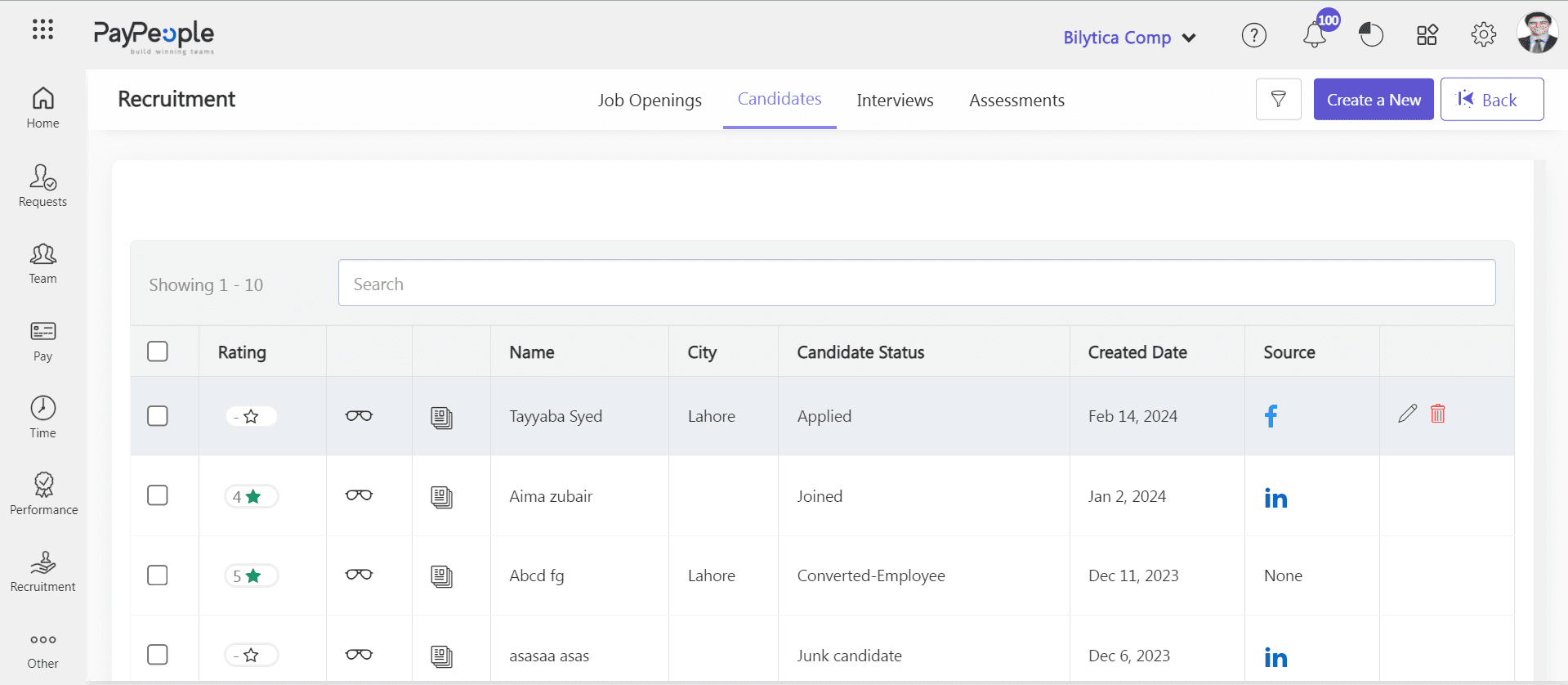
- By click on view icon admin can view candidate profiles to assess their qualifications, experience, and skills.
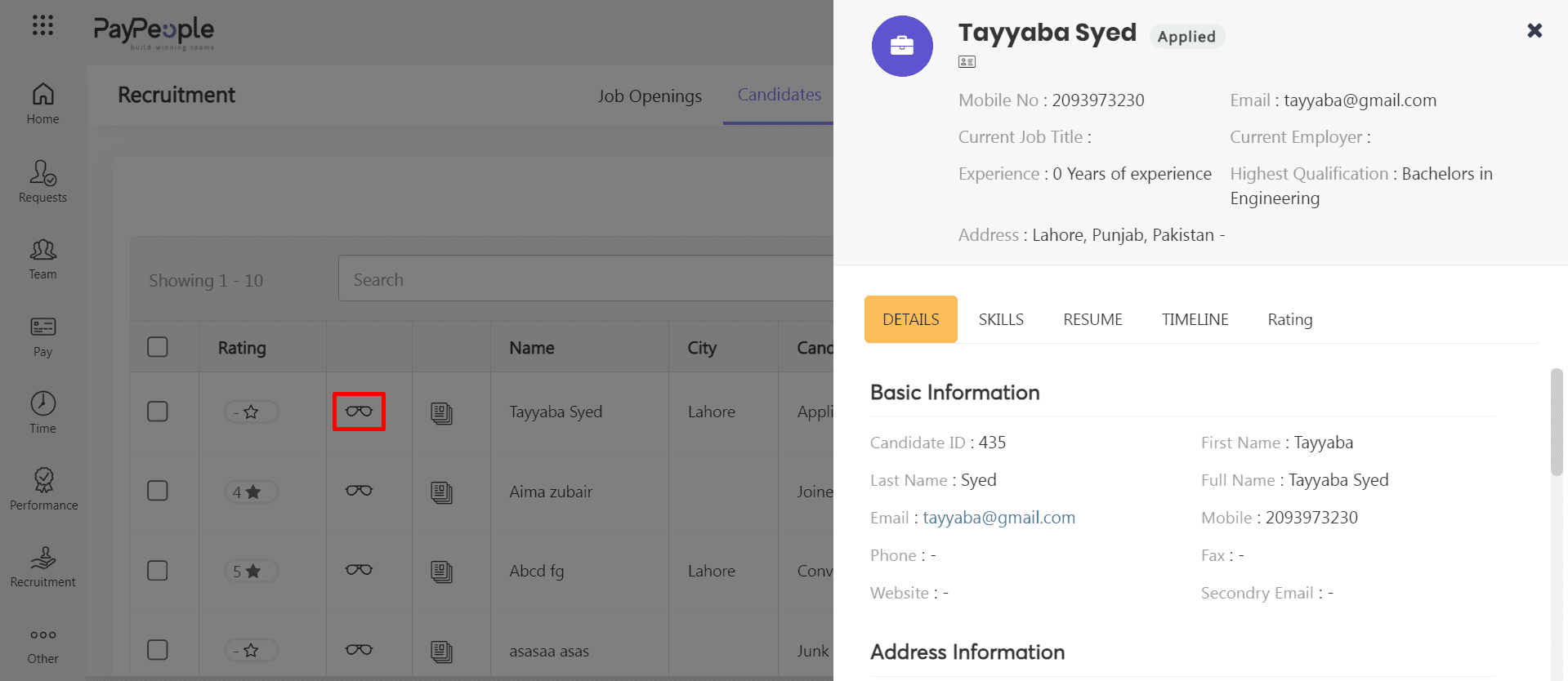
- By click on resume icon admin can view candidate resume.
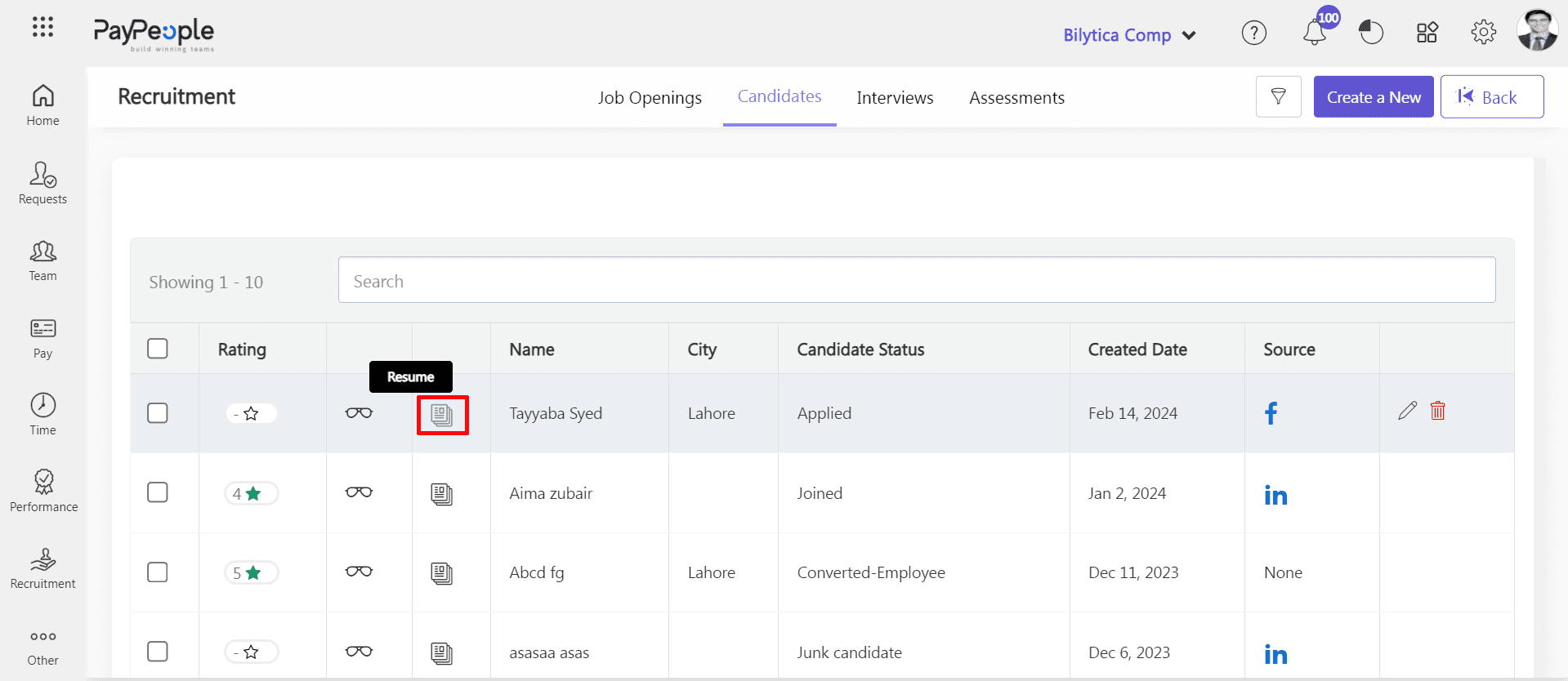
Filter Candidate #
- You can sort and filter candidates based on various criteria to easily find specific candidates.
- Click filter icon.
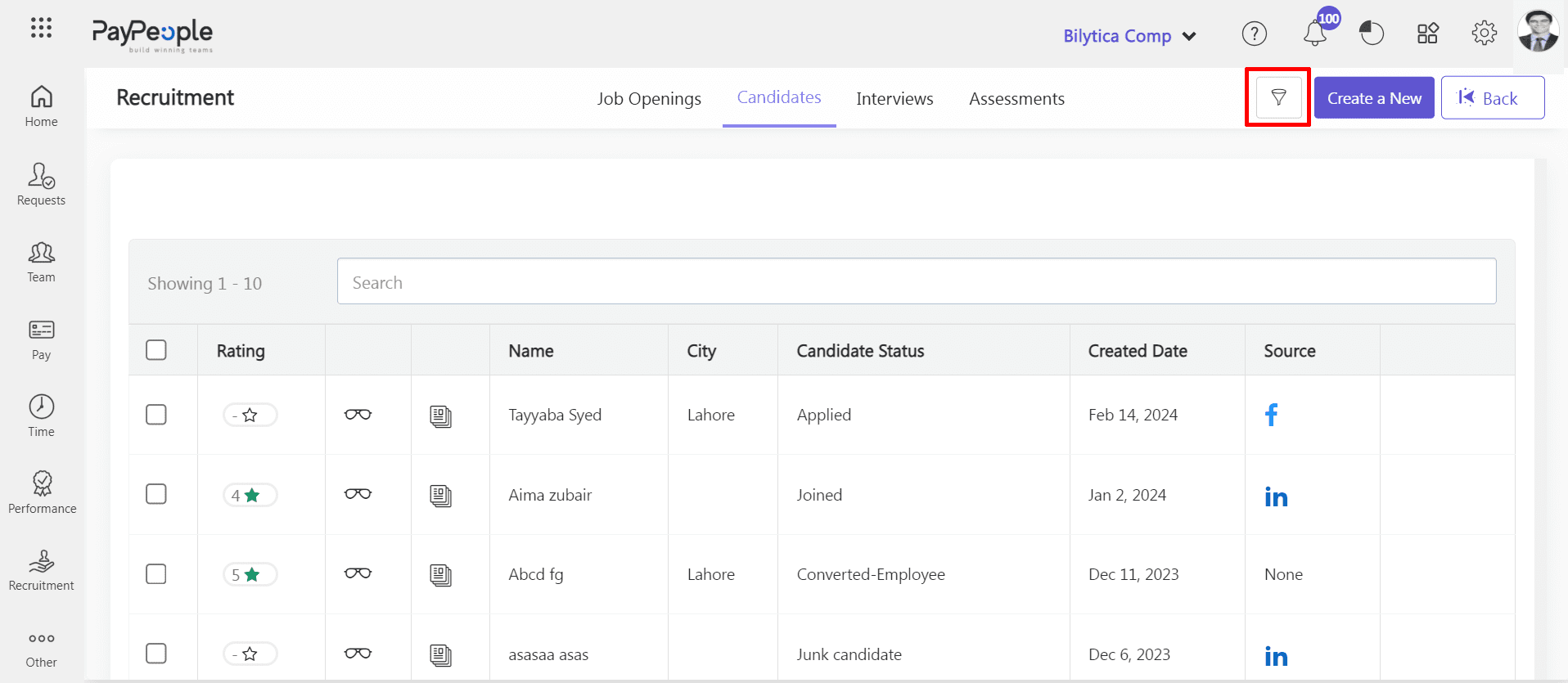
- Apply filter according to your need and click apply filters button.
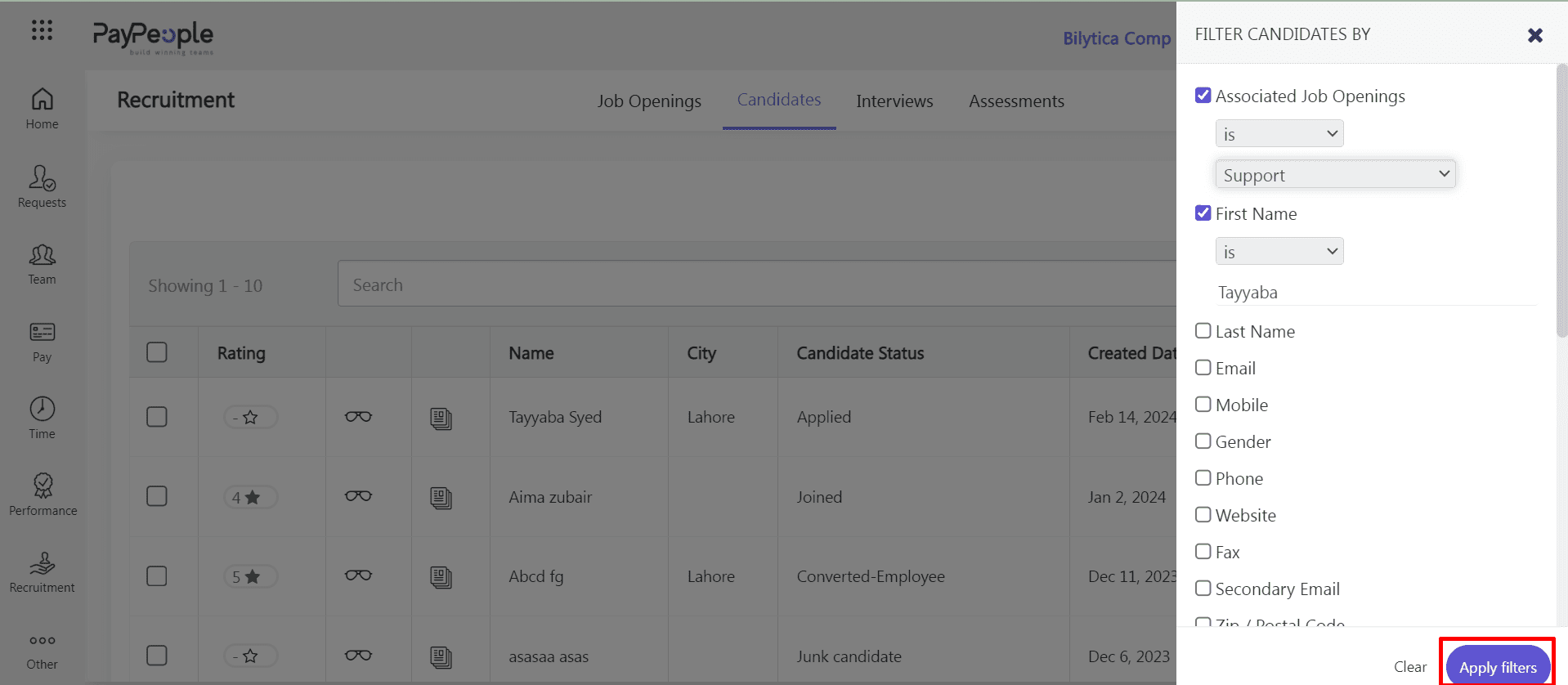
- Filtered data will be visible on your candidate screen.