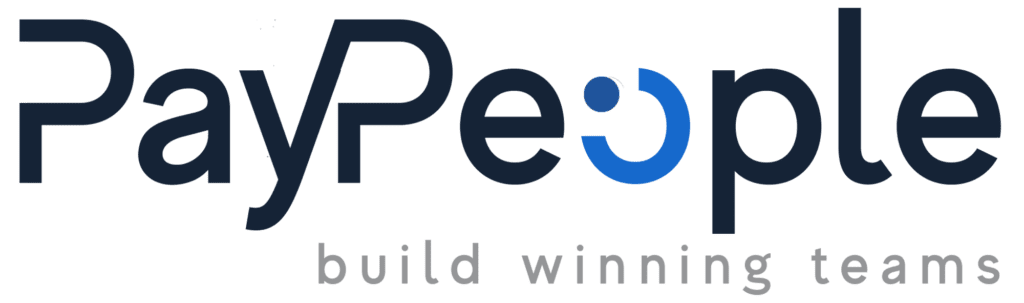How do Setting up Shifts? #
Setting up shifts in Pay people is an easy process. Here you can define the shift name, shift timings overtime end limit/maximum overtime limit in this section. Follow these simple steps to configure your shifts:
- Navigate to the Setup >Time > Shift.
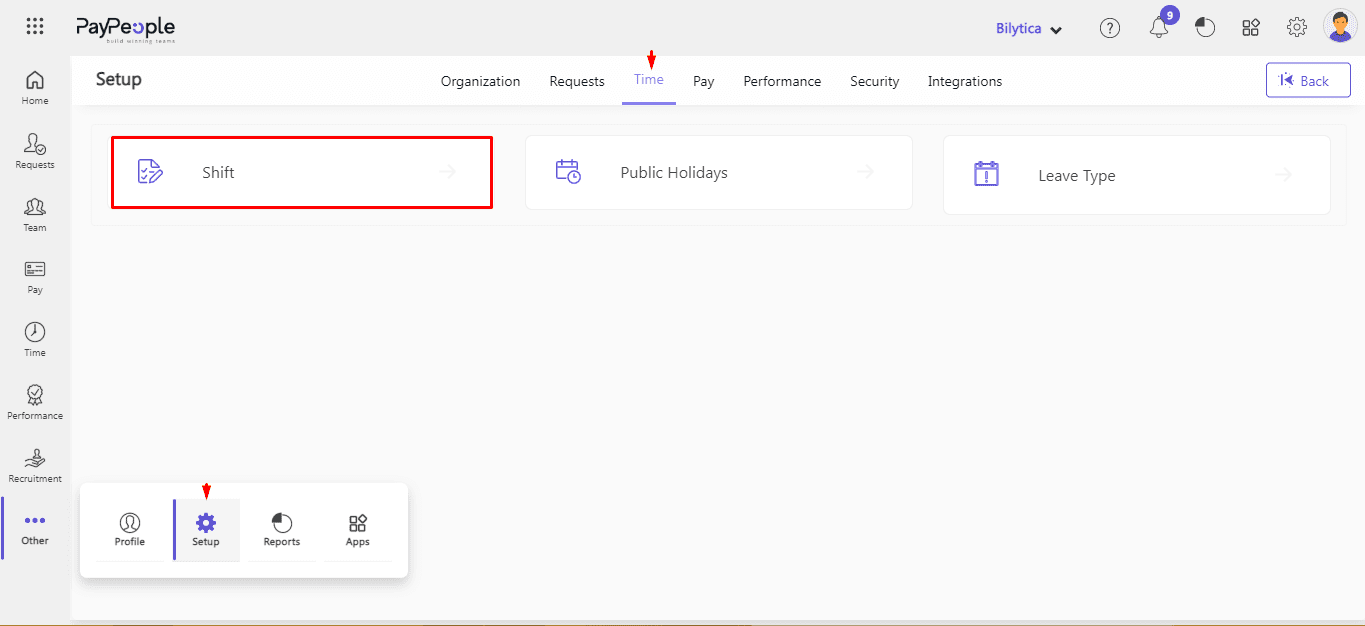
- Click on the “Create a New” button to create a new shift.
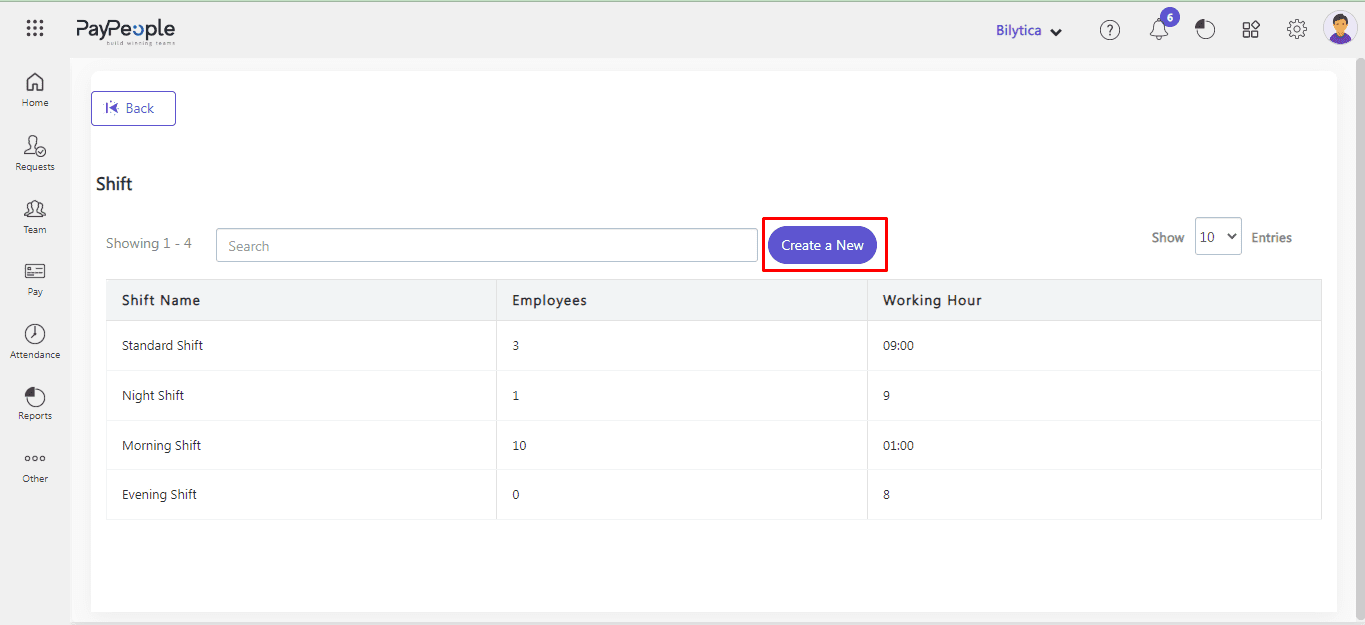
- Enter the shift name and other fields.
- Set overtime start time after shift end in ‘Overtime Start time After Shift’ field and maximum overtime limit in ‘Maximum Overtime Limit’ field.
- Enter a number in ‘Consider Shift as a Number of Days’ based on your requirements. For example, if you enter ‘2’ and your shift duration is 9 hours, the system will divide it into 4.5 hours per day (9 ÷ 2).
- Select the days of the week when the shift will be active for Working Days.
- You can configure different shift timings for different working days.
- Click the Save button and your new shift has been created and will show on the Shift panel.
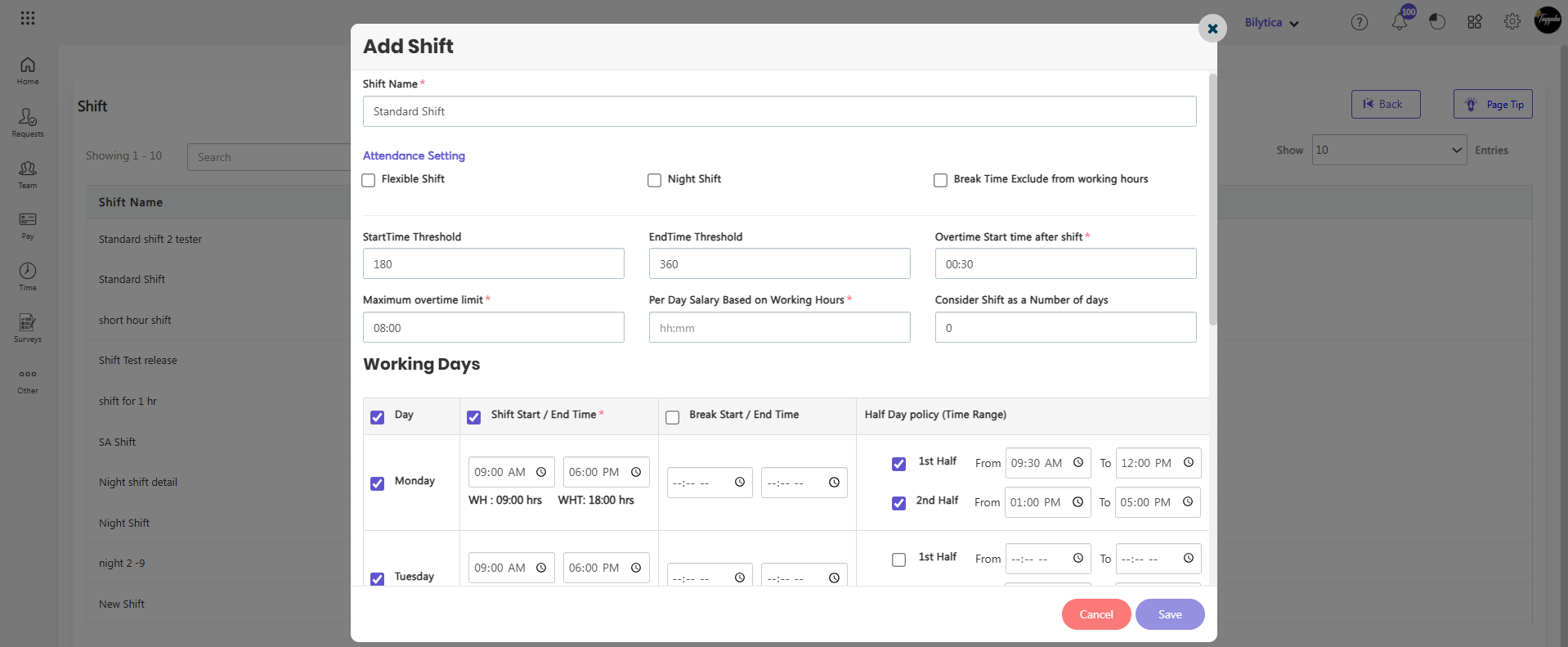
How do Setting up Flexible Shifts? #
You can set a flexible shift if you want to track your employees’ early out status only when they have fewer working hours or display a ‘Present’ icon if they have completed their required working hours.
- Check the checkbox of Flexible Shift
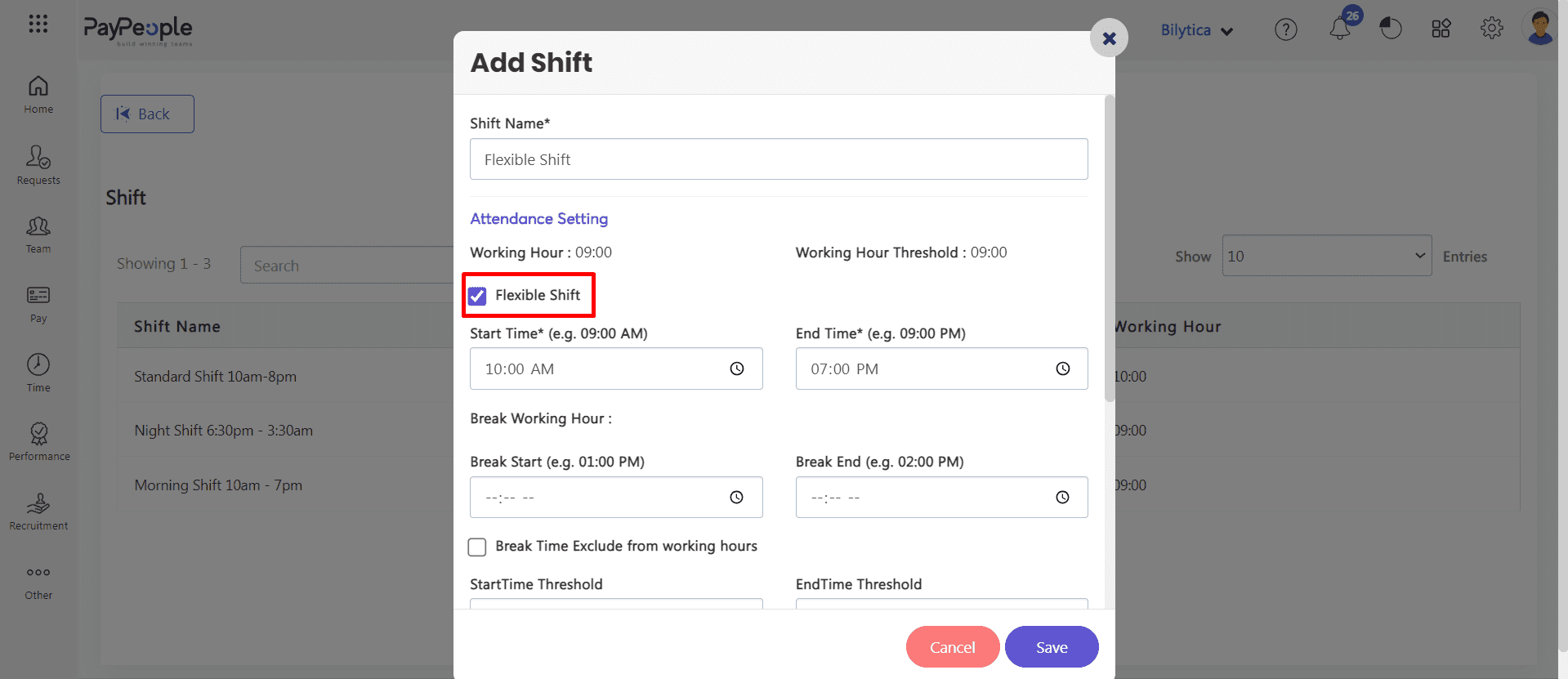
Give Employee Flexibility to Clockin and Clockout After Shift Time #
Certainly, the flexibility to set start and end threshold times for employee shifts is a useful feature. This allows employees to clock in before the official start time and clock out after the official end time within defined limits. Here’s how you can describe this feature:
This feature provides employees with the ability to clock in and out with flexibility around their scheduled shift times. The system allows for:
- Start Threshold Time:
- Employees can clock in a specified duration before their scheduled shift starts.
- This threshold time is set by administrators and provides flexibility for early arrivals.
- End Threshold Time:
- Employees can clock out a specified duration after their scheduled shift ends.
- This threshold time is set by administrators and allows for late departures.
- Write Start Threshold Time and End Threshold Time
- Click save button.

How It Works:
- Clocking In:
- Employees can clock in anytime within the Start Threshold Time before their scheduled shift begins.
- Example: If an employee’s shift starts at 10:00 AM and the Start Threshold Time is set to 120 minutes, the employee can clock in any time from 8:00AM onwards.
- Clocking Out:
- Employees can clock out anytime within the End Threshold Time after their scheduled shift ends.
- Example: If an employee’s shift ends at 6:00 PM and the End Threshold Time is set to 300 minutes, the employee can clock out any time until 11 PM.