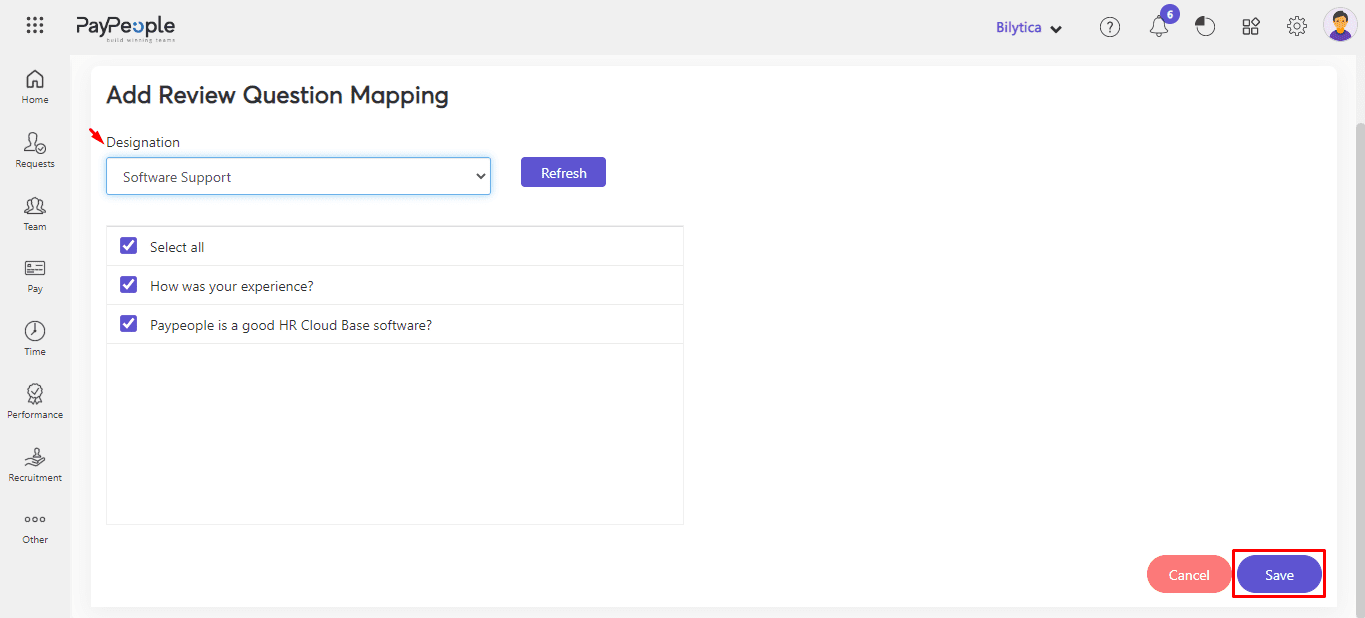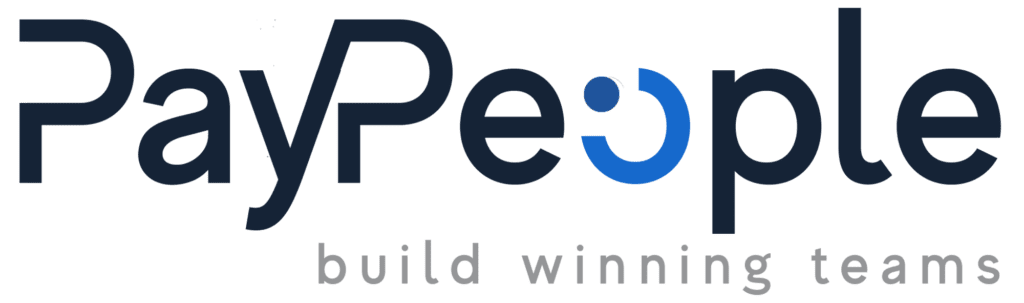Table of Contents
It’s a feature you can include in your appraisal cycle that allows employees to answer questions
about their job, performance, and overall work environment.
How to add and manage Review Questions? #
- To add and manage review questions, navigate to Others > Setup > Performance > Review Questions.
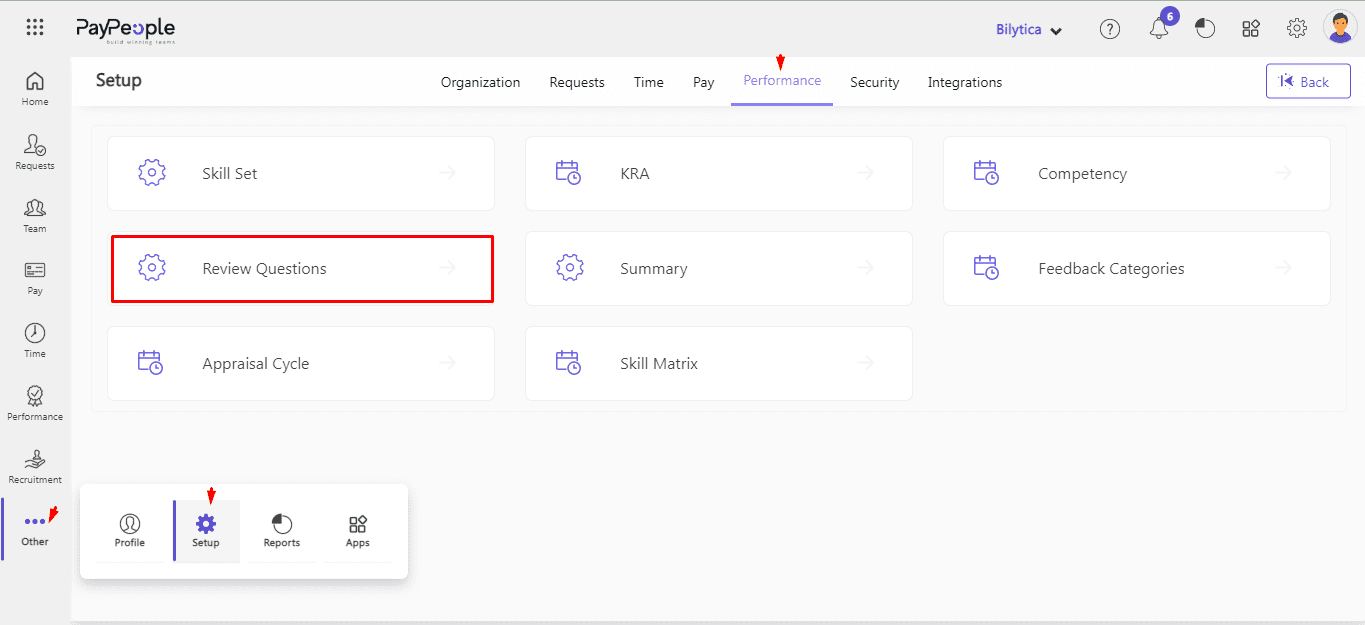
- To add your questions, click + Add.
- Add your questions and click Save button.
- They will all appear in the upper right corner under the Question Catalog as you add
questions. - By clicking +Add, you can rapidly add more questions.
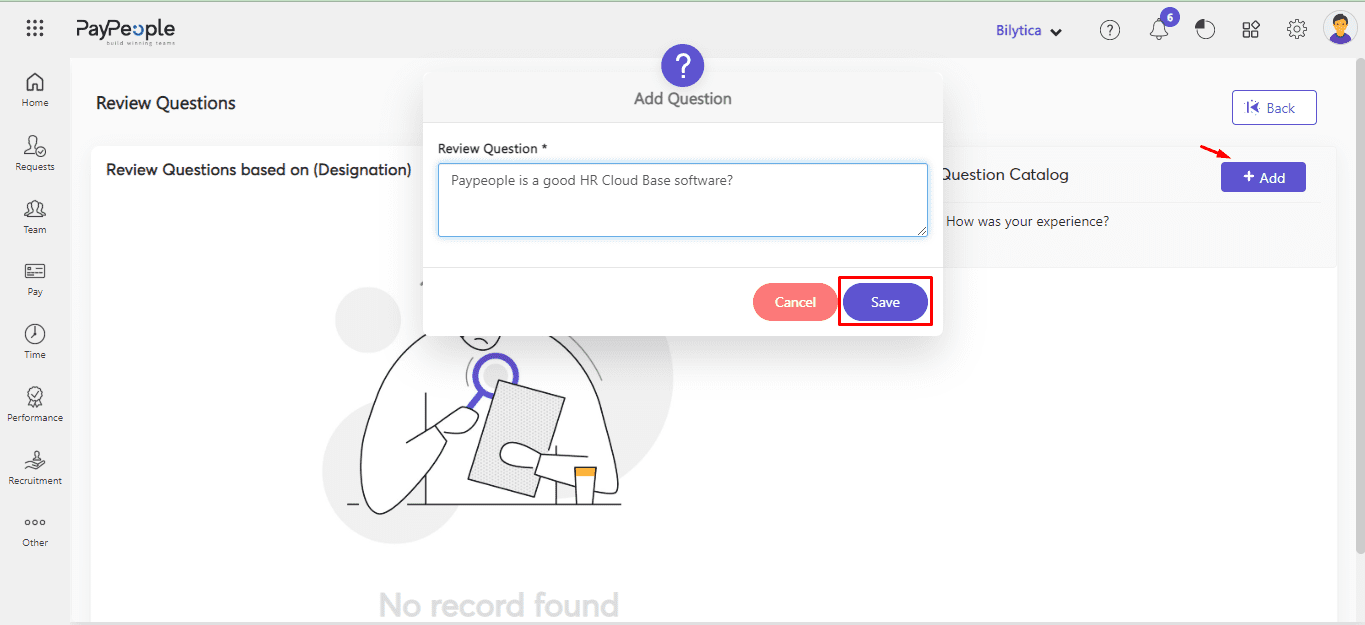
- To edit or delete a question, simply hover next to it and click the respective icon.
- Use Map Questions to map the review questions to specific Designations or Departments after adding your questions. After choosing the desired entity from the drop-down menu, click Map Questions.
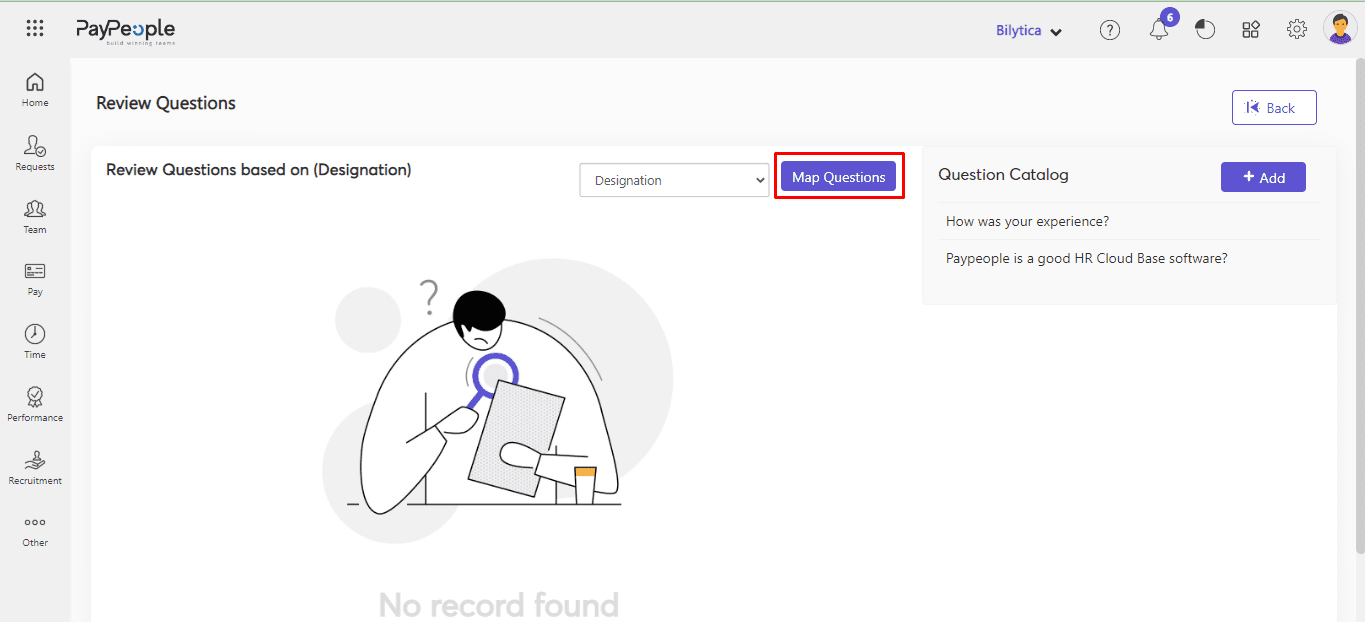
- Select Designation/ Department Name.
- Click on Save.